Frequently asked questions (FAQs)
How do I check the status of my reimbursement application?
Under the expenses tab in Blackbaud is the Manage My Expenses option. By clicking that and selecting Work with my invoice requests, students can uncheck the box that states Only show unsubmitted to enable them to see the status of their submitted application. Please refer to the tutorials page for visual instructions.
How do I get notifications from blackbaud about my application?
If you want to receive email notifications about the status of your applications you can do so on the Manage my Expenses tab. Under Edit my Settings select the Edit button and enter the email address you wish to receive notifications at. Under Invoice Request Notifications you can select options to recieve emails when your application is fully approved or rejected so you know if further action is needed on your behalf. Please refer to the tutorials page for visual instructions.
Who can I contact if I have any questions about the applications?
Please contact your GSO senator for funding line questions, and contact office@sbgso.org with general inquiries about reimbursement status or required documentation, and they will reply to you within 1-2 business days.
I made a mistake in my application, should I submit a new one?
If you made a mistake when submitting your application you should edit the application you have already submitted. If you submit a new application for the same expenses it will be denied.
When are applications due for FY 23-24?
For anyone submitting a reimbursement application for expenses from July 1st to October 12th, you must submit that application before November 10th for them to be eligible for approval. The deadline was originally extended because there was a delay in getting all students onboarded into the Financial NXT system, but now that that is done all expenses within those dates must be submitted for reimbursement before November 10th. As long as they are submitted before that date they will be eligible for reimbursement according to our guidelines, they don’t need to be fully approved before November 10th. Rejected applications will be granted a 30 day grace period to resubmit. Additionally, any application submitted on or after October 13th must be done within 30 days.
All applications must be submitted 30 days after your most recent expense is made, except for the cultural line reimbursements which are 30 days from your first expense
Please submit applications ASAP because funding is limited and not guaranteed!
What is required for application reimbursement?
Application form:
- Has to be signed and filled out completely.
- Dates of purchases/expenses have to be after July 1 of the current year
Receipts:
- Need to be itemized, legible, preferably show 4 digits of credit card.
- Note: We cannot reimburse for alcohol, cash payments, equipment, supplies, or other individuals' meal expenses. As GSO funds come from graduate students who pay the student activity fee, the fiscal agent will ensure reimbursements go back to graduate student members of GSO.
Brochure/Website Screenshot:
- If conference reimbursement, please provide an email confirmation of presentation/attendance and website screenshot showing dates of conference.
- If other expenses, please provide brochure/website screenshot showing what the expense is for (do not assume the accounting office knows what the software/course/activity is).
Are there limits to how much I can be reimbursed? Are there limits to how many applications I can submit?
- Each funding line has its own max limit (i.e., Recreation lines are $300 max each).
- There is a $100 minimum for application submission so if your expenses are less (monthly gym or LinkedIn memberships), please compile your receipts into one application. This must be submitted within 30 days of your last expense.
- You may apply until you reach the max limit per funding line.
- You may apply for multiple funding lines.
For more information, please refer to each funding description on the application page .
Someone else paid for my expenses. Can I still apply for reimbursement?
You will have to provide proof (i.e., Venmo, Paypal, Zelle screenshot) that you paid the individual back the exact amount (or include itemized expenses with receipts) within 30 days of the purchase. This screenshot must show both individuals' names, payment amount, date of payment, and brief note on what the payment is for. If there are multiple expenses on that payment, please list them in the payment note. Apps like Splitwise are not accepted.
I don’t have access to a scanner/printer. How do I sign my application form?
If you cannot hand sign your signature on an application, then digital signatures are acceptable in either format:
How will I receive my reimbursement (mailed check, direct deposit)?
You will receive an email notification when the funds are ready for you to accept. Please accept the funds within 30 days of the text/email notification or your funds will expire.
If your bank is not affiliated with the Zelle network , please notify office@sbgso.org Please note that students have received electronic payments from the GSO with Island Federal Credit Union and Teachers Federal Credit Union.
How does electronic payment work? Who can sign up for this?
If you have a US bank account and a US phone number, you can sign up for electronic payments (Chase Quickpay/Zelle)! You do not need to have a Chase bank account to apply for electronic payments. When filling out the submission forms, please include your phone number and your email address that is linked to your bank account for ease of depositing the funds.
You will have 30 days from that notification to receive funds, or it will expire. Check your spam folder! After the first electronic payment, you can select an option to ‘Auto Accept’ future payments.
Note: Electronic payment currently does not work for individuals living in the US territories (i.e., Puerto Rico, Guam) - payments and reimbursements will have to be made through mailed checks.
How do I know if my bank is compatible with Chase QuickPay/Zelle?
Please refer to this website to check if your bank is compatible with Zelle/QuickPay. Please note that students have received electronic payments from the GSO with Island Federal Credit Union and Teachers Federal Credit Union.
What does the email/text notification for electronic payment look like?
You will receive both text and email notifications when your reimbursement/payment is ready for electronic deposit.
The text will say, “Stony Brook GSO has sent you $[amount]. Register & accept at [link]. Reply STOP to OPT-OUT.” The url will be unique for each individual, but will start with: http://pay.jpmorgan.com/
The email notification will be sent from donotreplyChasePayments@jpmorgan.com and look like this:

When will I get my refund? How long does the process take?
All applications and supporting financial documents are reviewed by multiple people: the GSO office staff (Assistant Treasurer, Treasurer), Faculty Student Association (FSA) accounting staff, and external auditors.
If all required documents have been attached to the application and submitted, then reimbursements will be dispersed quickly. If there are missing documents or information, the application will be rejected.
If you have any questions, please contact treasurerassistant@sbgso.org